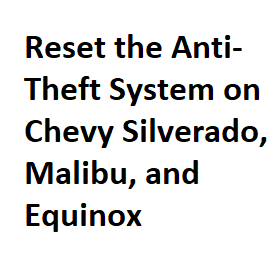Modern vehicles are equipped with various security features to protect them from theft and unauthorized access. One such security system is the anti-theft system, which is designed to prevent your vehicle from being started or driven by unauthorized individuals. However, there may be times when you need to reset the anti-theft system on your Chevy Silverado, Malibu, or Equinox, whether it’s due to a malfunction, a lost key fob, or other reasons. In this blog post, we’ll explore how you can reset the anti-theft system on these popular Chevrolet models.
Understanding the Anti-Theft System
Before we dive into the reset process, it’s essential to understand how the anti-theft system works. Chevrolet vehicles come with various anti-theft features, but the most common one is the Passlock system. This system uses a coded key or key fob to communicate with the vehicle’s computer, allowing it to start. If the key or key fob doesn’t match the stored code, the vehicle’s engine won’t start.
Resetting the Anti-Theft System
- Check the Key or Key Fob: The first step is to ensure that you are using the correct key or key fob. Sometimes, a simple mix-up or a damaged key can trigger the anti-theft system. Make sure you have the original key or a properly functioning key fob.
- Disconnect the Battery: If the issue persists, you can try resetting the anti-theft system by disconnecting the vehicle’s battery. Here’s how to do it:
a. Park your vehicle in a safe location and turn off the ignition.
b. Open the hood and locate the vehicle’s battery. You may need a wrench to disconnect the negative (-) terminal. Always disconnect the negative terminal first.
c. Wait for about 15 minutes. This allows the vehicle’s computer to reset.
d. Reconnect the negative terminal, ensuring it’s tightened securely.
- Turn the Ignition Key: With the battery reconnected, insert the key into the ignition and turn it to the “ON” position without starting the engine. Leave it in this position for approximately 10-15 minutes.
- Start the Engine: After waiting, turn the ignition key to the “OFF” position and then try to start the engine. If the anti-theft system was the issue, your vehicle should start without any problems.
- Visit a Chevrolet Dealership or Mechanic: If the above steps do not work or if you suspect a more complex issue with the anti-theft system, it’s advisable to consult a Chevrolet dealership or a qualified mechanic. They have the tools and expertise to diagnose and fix any advanced issues with the system.
Additional Tips and Considerations:
- Spare Key: It’s always a good idea to have a spare key or key fob for your Chevrolet vehicle. This can be a lifesaver if you ever encounter issues with the primary key or fob.
- Anti-Theft Codes: Some Chevrolet models may require you to input an anti-theft code after a battery disconnect or if the system is triggered. Check your owner’s manual or contact your dealership to obtain the correct code if needed.
- Routine Maintenance: Regular vehicle maintenance can help prevent issues with the anti-theft system. Ensure that your battery is in good condition and that the connections are clean and tight. Faulty wiring or connections can trigger the anti-theft system.
- Key Replacement: If you lose your key or key fob, it’s essential to have it replaced by an authorized Chevrolet dealership or locksmith. They can program the new key to work with your vehicle’s anti-theft system.
- Aftermarket Security Systems: If you have an aftermarket security system installed in your Chevrolet, resetting it may require specific instructions from the system’s manufacturer. Refer to the system’s manual or contact the manufacturer for guidance.
- Patience: When performing a reset, it’s crucial to be patient and follow the prescribed waiting times accurately. Rushing through the process may lead to unsuccessful results.
- Document the Process: If you successfully reset the anti-theft system, consider documenting the process and keeping it with your vehicle’s documentation. This can be helpful if you encounter a similar issue in the future.
Common Troubleshooting Scenarios:
- Key Fob Battery Replacement: If you’re experiencing issues with your key fob not communicating with the vehicle, it might simply be a dead battery. Most key fobs have replaceable batteries. Refer to your owner’s manual for instructions on how to replace the battery. Once replaced, try using the key fob again to see if the issue is resolved.
- Ignition Cylinder Replacement: In some cases, a faulty ignition cylinder can trigger the anti-theft system. If you’ve ruled out other possibilities and suspect this as the culprit, consult with a professional mechanic or locksmith to have the ignition cylinder replaced.
- Anti-Theft System Relearn Procedure: Some vehicles may require a specific relearn procedure after a battery disconnect or anti-theft system activation. This procedure typically involves cycling the key in the ignition a certain number of times or following a specific sequence. Check your owner’s manual or consult your dealership for guidance on performing a relearn procedure if necessary.
- Synchronization: Occasionally, the key and the vehicle’s computer may become unsynchronized. To re-establish synchronization, insert the key into the ignition and turn it to the “ON” position for about 10-15 minutes. This may help the key and the computer communicate effectively again.
- Security Light: Pay attention to the security light on your dashboard. If it remains illuminated or flashes while you attempt to start the vehicle, it’s likely an indication of an issue with the anti-theft system. Refer to your owner’s manual for specific meanings of security light signals.
Remember that resetting the anti-theft system should not compromise the security of your vehicle. It’s a necessary procedure for resolving issues that may arise due to various factors. If you’re unsure about any step or if the problem persists, it’s always wise to consult with a professional technician or visit your Chevrolet dealership for a thorough diagnosis and repair.
Chevy Silverado Anti-Theft System Reset Steps
| Step | Description |
|---|---|
| 1 | Ensure the vehicle is in park or neutral. |
| 2 | Turn off the ignition and remove the key. |
| 3 | Disconnect the negative battery cable for 10 minutes. |
| 4 | Reconnect the negative battery cable. |
| 5 | Insert the key and turn it to the “On” position without starting the engine. |
| 6 | Wait for the security light to turn off (about 10 minutes). |
| 7 | Turn the key to the “Off” position and then start the engine. |
Malibu Anti-Theft System Reset Steps
| Step | Description |
|---|---|
| 1 | Ensure the vehicle is in park or neutral. |
| 2 | Turn off the ignition and remove the key. |
| 3 | Disconnect the negative battery cable for 10 minutes. |
| 4 | Reconnect the negative battery cable. |
| 5 | Insert the key and turn it to the “On” position without starting the engine. |
| 6 | Wait for the security light to turn off (about 10 minutes). |
| 7 | Turn the key to the “Off” position and then start the engine. |
Equinox Anti-Theft System Reset Steps
| Step | Description |
|---|---|
| 1 | Ensure the vehicle is in park or neutral. |
| 2 | Turn off the ignition and remove the key. |
| 3 | Disconnect the negative battery cable for 10 minutes. |
| 4 | Reconnect the negative battery cable. |
| 5 | Insert the key and turn it to the “On” position without starting the engine. |
| 6 | Wait for the security light to turn off (about 10 minutes). |
| 7 | Turn the key to the “Off” position and then start the engine. |
Common Issues that Trigger Anti-Theft System
| Issue | Description |
|---|---|
| Dead Key Fob Battery | Weak or dead key fob battery can trigger security system. |
| Faulty Ignition Switch | A faulty ignition switch may not recognize the key. |
| Low Vehicle Battery | Low vehicle battery voltage can cause security issues. |
| Tampering with the System | Unauthorized tampering can activate the anti-theft system. |
| Faulty Key or Key Transponder | A damaged key or transponder may not be recognized. |
Additional Tips
| Tip | Description |
|---|---|
| Consult the Owner’s Manual | Always refer to the vehicle’s manual for guidance. |
| Use a Spare Key | Try using a spare key if the primary key doesn’t work. |
| Professional Help | If the issue persists, consult a mechanic or dealer. |
| Avoid Disconnecting Battery | Disconnecting the battery may reset other settings, use caution. |
| Regular Maintenance | Maintain your vehicle’s electrical components to prevent issues. |
Conclusion
In conclusion, the anti-theft system in your Chevy Silverado, Malibu, or Equinox is a vital security feature, but like any system, it can encounter issues. Knowing how to reset it and troubleshoot common problems can save you time and frustration. Regular maintenance and responsible handling of keys and key fobs are key to preventing anti-theft system complications.